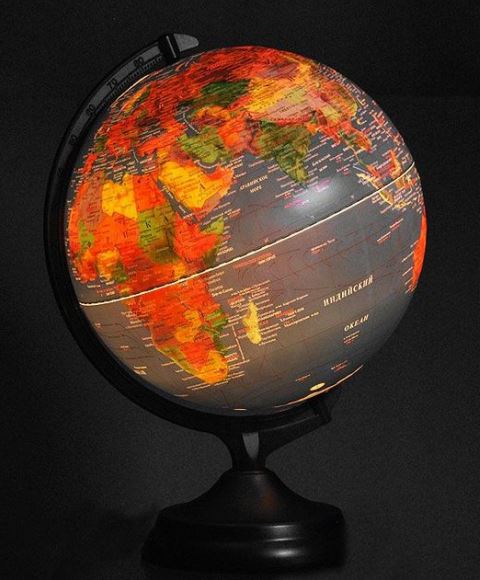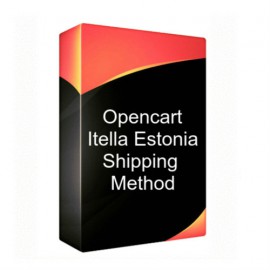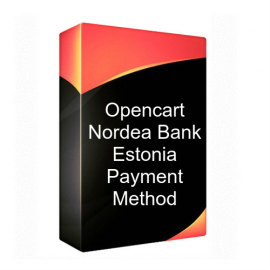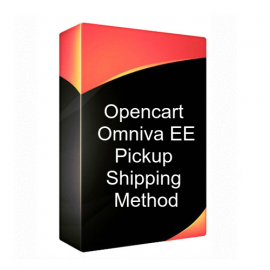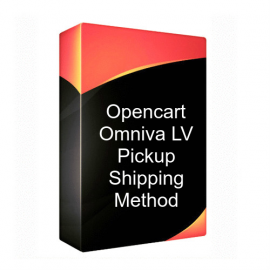Featured products
Opencart - DPD Pickup Shipping Method (EE + LV + LT)
Model: dpd_pickup_oc2
Plug-in for integration CMS Open Cart and DPD Pickup (EE, LV, LT) shipping method.
Demo available for Opencart 1.5.x:
Store front demo (checkout to see available shipping methods)
Admin panel demo user: demo pass: demo (read only)
Demo available for Opencart 2.x:
Store front demo (checkout to see available shipping methods)
Admin panel demo user: demo pass: demo (read only)
It has been tasted on OpenCart 1.5.4.x, 1.5.5.x, 1.5.6.x, 2.0.x.x, 2.1.x.x, 2.2.x.x
Installation:
1. Copy files from the Upload folder and paste into the site root folder directory. Existing files won't be deleted.
2. At your Opencart site administration open 'Extensions' - 'Shipping'. Click "Install" opposite "DPD Pickup EE" ( same for "DPD Pickup LV" and "DPD Pickup LT") shipping method.
3. Edit settings of the installed payment methods.
Cost: 'Shipping cost amount'
Free shipping from sum: 'Basket amount from what shipping method amount will be zero'
Tax Class: 'Choose tax class for what products shipping method will be shown'
Geo Zone: 'Choose in with Zone to show current shipping method'
Status: 'Enabled'
Sort Order: 'Set position in shipping list' Example: '1'
4. Installation is finished. The “Enabled” method will be in the list of available shipping methods when placing an order.
Please check our other extensions in opencart.com by clicking here.
Opencart - Itella Estonia Shipping Method
Model: itella_ee_oc2
Itella Estonia Shipping Method
Itella Eesti Kohaletoimetamine
Demo available for Opencart 2.x:
Store front demo (checkout to see available shipping methods)
Admin panel demo user: demo pass: demo (read only)
Added compatibility with Journal Theme 3 checkout (only for opencart versions 3.0.x.x)
Opencart - Itella Finland Shipping Method
Model: itella_fi_oc
Itella Finland Shipping Method
Itella Soome Kohaletoimetamine
Demo available for Opencart 2.x:
Store front demo (checkout to see available shipping methods)
Admin panel demo user: demo pass: demo (read only)
Please check our other extensions by clicking here.
Opencart - Advanced Drop-Down Shipping Method
Model: shp_selection_oc2
Plug-in for integration CMS Open Cart and Advanced Drop-Down shipping method.
Selection options for multiple languages can be defined.
Sort Order selection options is available.
Country and Zone for Shipping Method can be defined.
Free Shipping Price from cart total.
Demo available for Opencart 1.5.x:
Store front demo (checkout to see available shipping methods)
Admin panel demo user: demo pass: demo (read only)
Demo available for Opencart 2.x:
Store front demo (checkout to see available shipping methods)
Admin panel demo user: demo pass: demo (read only)
It has been tasted on OpenCart 1.5.4.x, 1.5.5.x, 1.5.6.x, 2.0.x.x, 2.1.x.x, 2.2.x.x, 2.3.x.x, 3.0.x.x
3.0.x.x - Compatible with Journal Theme 3 Checkout
Installation:
1. Copy files from the Upload folder and paste into the site root folder directory. Existing files won't be deleted.
2. At your Opencart site administration open 'Extensions' - 'Shipping'. Click "Install" opposite "SHP Selection" shipping method.
3. Edit settings of the installed payment methods.
Status: 'Enabled'
Sort Order: 'Set position in shipping list' Example: '1'
Shipping Name: 'Shipping title visible for customer'
SHP Selection Option Text: 'Text for select option'
Sort Order: 'Position in select box' Example: '1' or '2' etc.
Country: 'Choose Country for what this shipping method will be shown'
Zone: 'Choose Zone for what this shipping method will be shown'
Tax Class: 'Choose tax class for what products shipping method will be shown'
Price: 'Shipping cost amount'
Free Shipping from: 'Basket amount from what shipping method amount will be zero'
Geo Zone: 'Choose in with Zone to show current shipping method'
4. Installation is finished. The “Enabled” method will be in the list of available shipping methods when placing an order.
Please check our other extensions in opencart.com by clicking here.
Opencart - Nordea Bank Estonia Payment Method OC
Model: nordea_ee_oc1
Nordea pangalink maksemeetod.
Kasutab uut pangalingi protokolli!
Nordea banklink payment method.
Uses the new banklink protocol.
Demo available for Opencart 1.5.x:
Store front demo (checkout to see available payment methods)
Admin panel demo user: demo pass: demo (read only)
Nordea Bank test credentials:
User ID - 111111
Code no. - 9999
It has been tested on OpenCart 1.5.4.x, 1.5.5.x, 1.5.6.x.
Installation:
1. Copy files from the Upload folder and paste into the site root folder directory. Existing files won't be deleted.
2. At your Opencart site administration open 'Extensions' - 'Payments'. Click "Install" opposite "Nordea Bank" payment method.
3. Edit settings of the installed payment methods.
Your contract ID: 'Get from Nordea Bank'
Absolute path to private key file: 'Location or path to Your SSL generated private key' Example: '/var/www/admin/www/domain.com/priv_key.pem' or 'http://domain.com/priv_key.pem'
Absolute path to bank public key file: 'Location or path to Nordea Bank SSL generated public key' Example: '/var/www/admin/www/domain.com/pub_key.pem' or 'http://domain.com/pub_key.pem'
Account ID where money will be sent: 'IBAN' Example: 'EE691700017000041706'
Account holder name: 'Company Name'
URL to banklink processing engine: 'https://netbank.nordea.com/pnbepaytest/epayp.jsp'
Order Status: 'Choose proper status of order what will be after payment'
Geo Zone: 'Choose in with Zone to show current payment process'
Status: 'Enabled'
Sort Order: 'Set position in payment list' Example: '1'
4. Installation is finished. The “Enabled” method will be in the list of available payment methods when placing an order.
Please check our other extensions in opencart.com by clicking here.
Opencart - Venipak Shipping Method
Model: venipak_oc2
Venipak Shipping Method
Venipak Kohaletoimetamine
Demo available for Opencart 1.5.x:
Store front demo (checkout to see available shipping methods)
Admin panel demo user: demo pass: demo (read only)
Demo available for Opencart 2.x:
Store front demo (checkout to see available shipping methods)
Admin panel demo user: demo pass: demo (read only)
Please check our other extensions by clicking here.
Opencart - Omniva Estonia Pickup Shipping Method
Model: omniva_ee_pickup_oc
Omniva Estonia Pickup Shipping Method
Omniva Eesti Pakiautomaadit Kohaletoimetamine
Demo available for Opencart 2.x:
Store front demo (checkout to see available shipping methods)
Admin panel demo user: demo pass: demo (read only)
Please check our other extensions by clicking here.
Opencart - Omniva Latvia Pickup Shipping Method
Model: omniva_lv_pickup_oc
Omniva Latvia Pickup Shipping Method
Omniva Läti Pakiautomaadit Kohaletoimetamine
Demo available for Opencart 2.x:
Store front demo (checkout to see available shipping methods)
Admin panel demo user: demo pass: demo (read only)
Please check our other extensions by clicking here.